File System - Simple applications with SD card
Materials
- AmebaPro2 [ AMB82 MINI ] x 1
- MicroSD card
Example
Procedure
Insert a MicroSD card into the SD card slot of the AMB82 MINI board.
Example 01 CreateFolder
Open the example, “File” -> “Example” -> “AmebaFileSystem” -> “CreateFolder”.
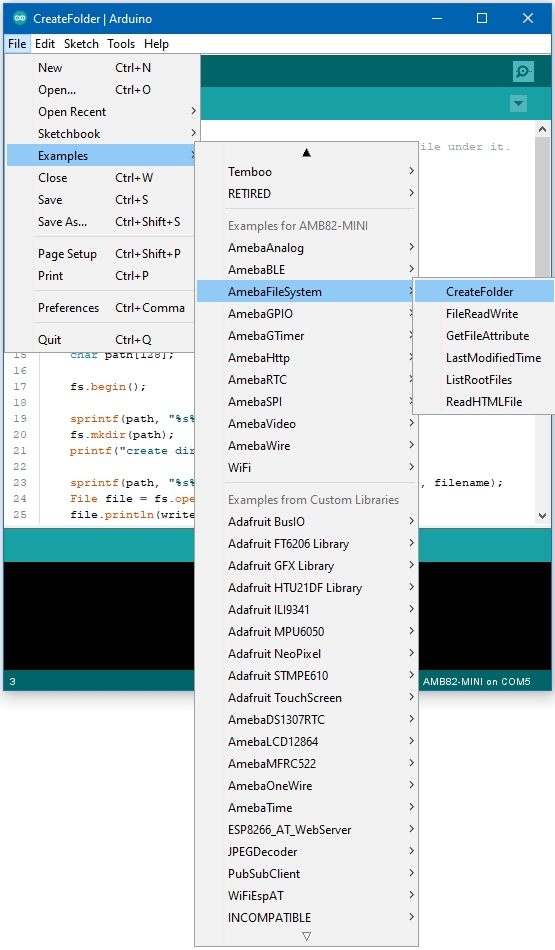
Upload the code and press the reset button on the board once the upload is finished.
The sample code first creates a folder named “testdir”, a text file named “test.txt” is next created, and the text “hello world!” is saved into the file. After that, the contents of the file are retrieved and printed to the serial monitor.
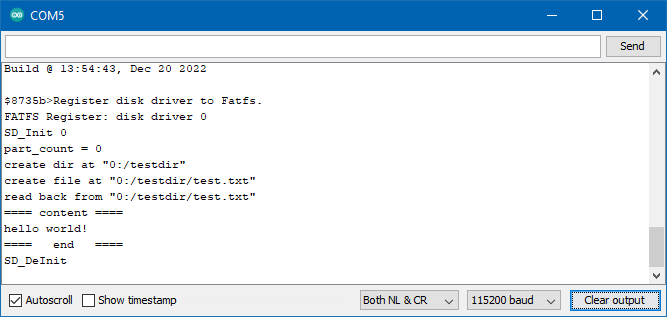
Using a card reader, connect the SD card to a computer, open the folder and the file to verify that the contents are as expected.
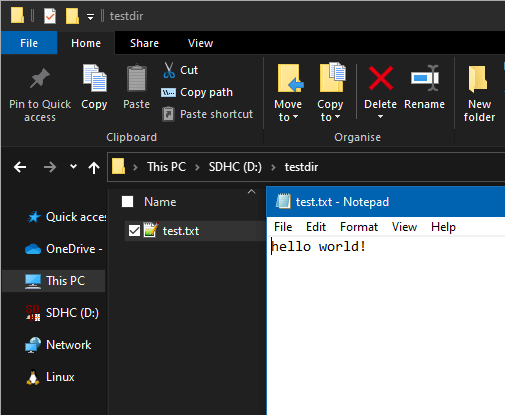
Example 02 FileReadWrite
Open the example, “File” -> “Example” -> “AmebaFileSystem” -> “FileReadWrite”.
Upload the code and press the reset button on the board once the upload is finished.
The sample code first creates a text file named “test.txt”, then the text “hello world!” is saved into the file. After that, the contents of the file are retrieved and printed to the serial monitor.
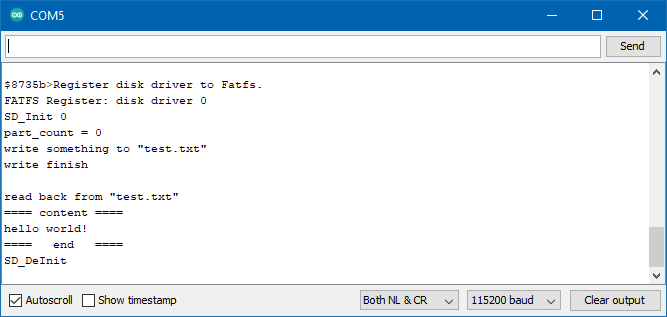
Using a card reader, connect the SD card to a computer, open the file to verify that the contents are as expected.
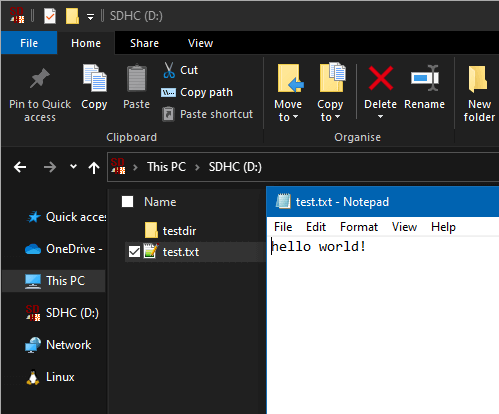
Example 03 GetFileAttribute
Open the example, “File” -> “Example” -> “AmebaFileSystem” -> “GetFileAttribute”.
Upload the code and press the reset button on the board once the upload is finished.
The sample code reads the contents of a directory and determines if each item is a file or folder.
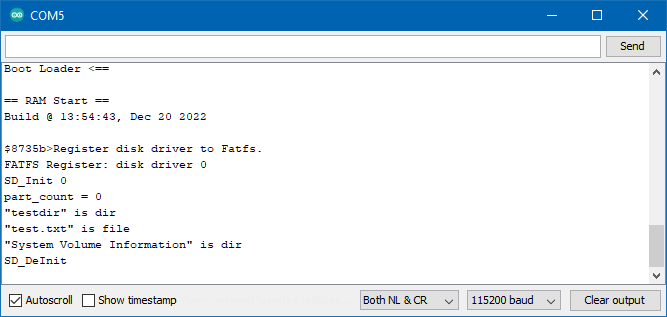
Using a card reader, connect the SD card to a computer and verify that the contents are as expected.
Example 04 LastModifiedTime
Open the example, “File” -> “Example” -> “AmebaFileSystem” -> “LastModifiedTime”.
Upload the code and press the reset button on the board once the upload is finished.
The sample code first opens the text file named “test.txt”. After that, the last modified date and time of the file are changed and then printed to the serial monitor.

Using a card reader, connect the SD card to a computer and verify that the last modified time of the file are as expected.
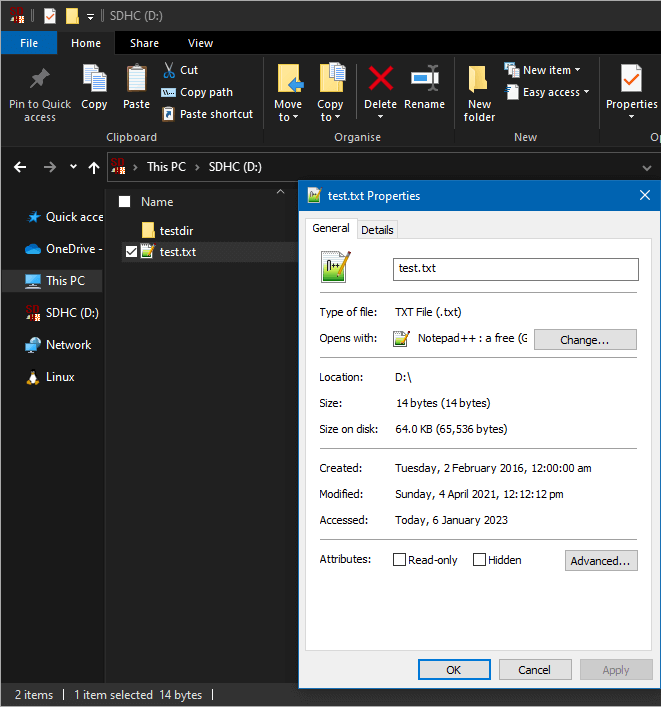
Example 05 ListRootFiles
Open the example, “File” -> “Example” -> “AmebaFileSystem” -> “ListRootFiles”.
Upload the code and press the reset button on the board once the upload is finished.
The sample code will print out the names of all files and folders in the root directory to the serial monitor.
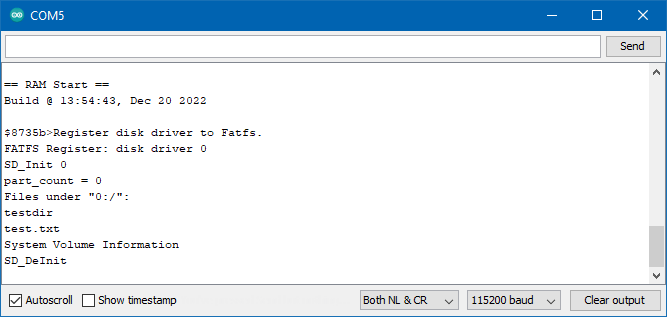
Using a card reader, connect the SD card to a computer and verify that the contents are as expected.
