Audio Codec - play and record wav files
Materials
- AmebaD [ AMB23 ] x 1
- MicroSD card
Example
Procedure
As RTL8722DM MINI have a built in microphone on the board, there is no need for any external microphone. Copy a sample wav file into the MicroSD card for demo. (In this example, the sample name is “Test_Audio_48khz_16bit_stereo.wav”. ) Then insert the MicroSD card into the adapter at the back of the board.
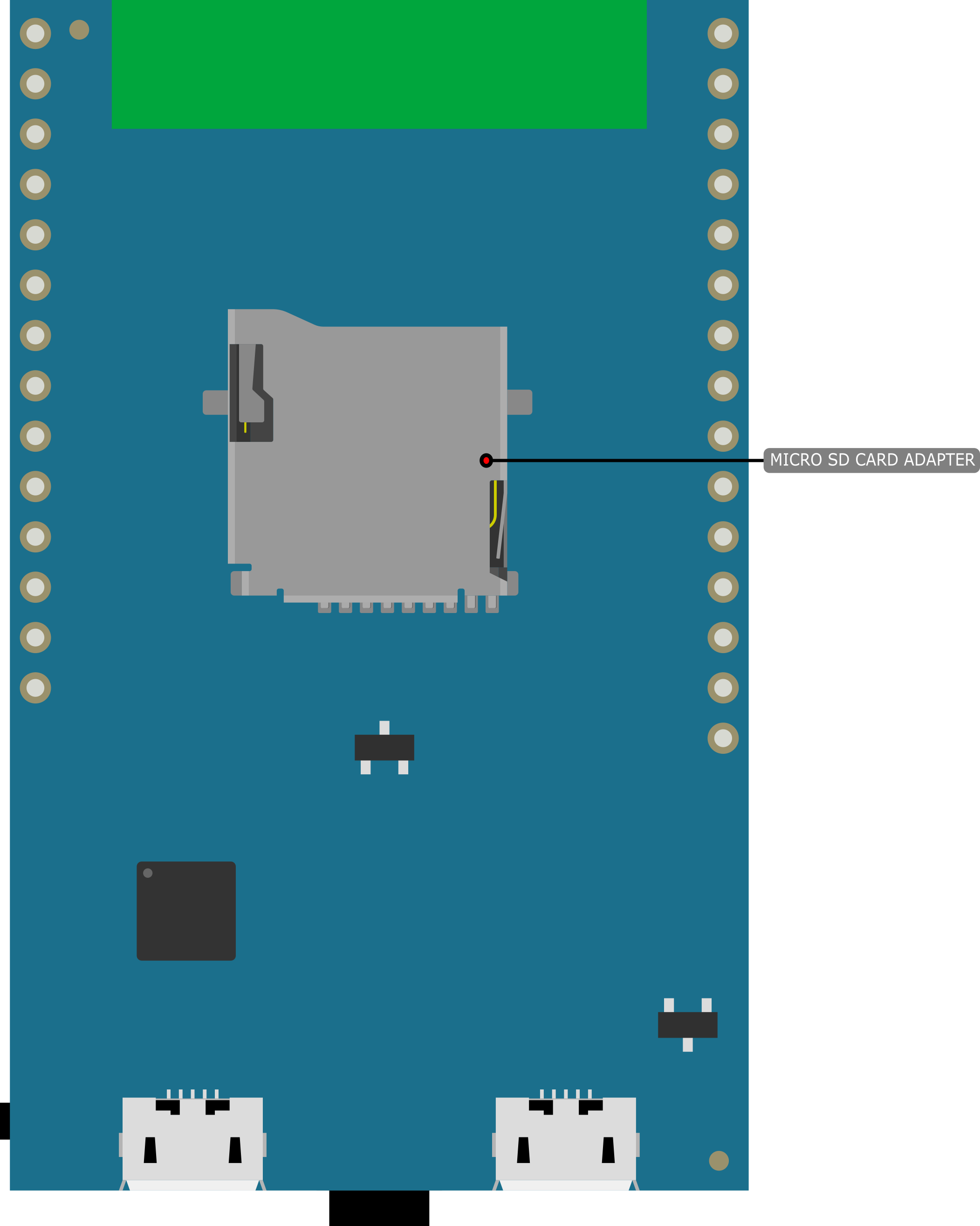
Example 01 PlaybackWavFile
Open the example, “Files” -> “Examples” -> “AmebaAudioCodec” -> “PlaybackWavFile”.
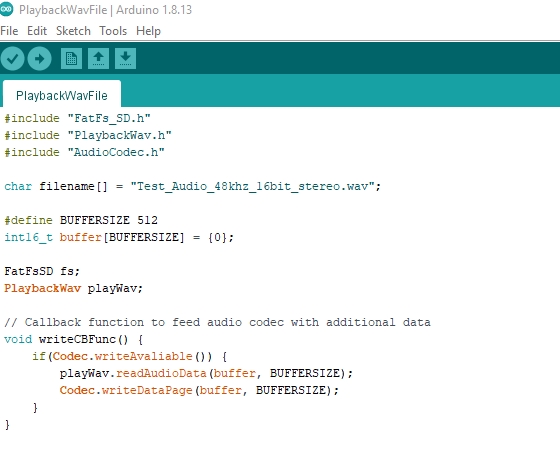
Upload the code and press the reset button on Ameba once the upload is finished.
Insert earphone/speaker into the onboard jack for playing the sample sound.
Example 02 RecordWavFile
Open the example, “Files” -> “Examples” -> “AmebaAudioCodec” -> “RecordWavFile”.
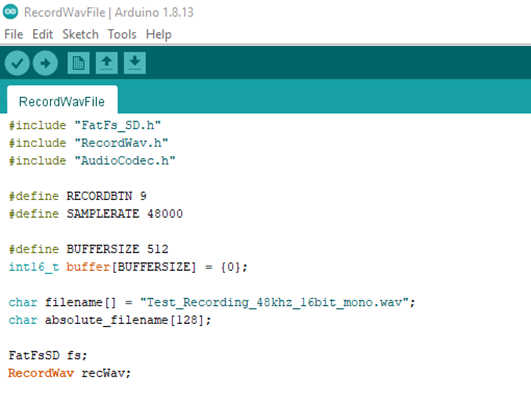
Define a GPIO/button(Input high to active) for “RECORDBTN”. Define the “filename[]” for name of the storge wav file. In this example the name is “Test_Recording_48khz_16bit_mono.wav”.
Upload the code and press the reset button on Ameba once the upload is finished.
Input high to “RECORDBTN”, then record voice by on board mic. When input is low the record stops. The recorded voice will be stored in “Test_Recording_48khz_16bit_mono.wav” that located at MicroSD card.
Example 03 RecordPlaybackWav
Open the example, “Files” -> “Examples” -> “AmebaAudioCodec” -> “RecordPlaybackWav”.
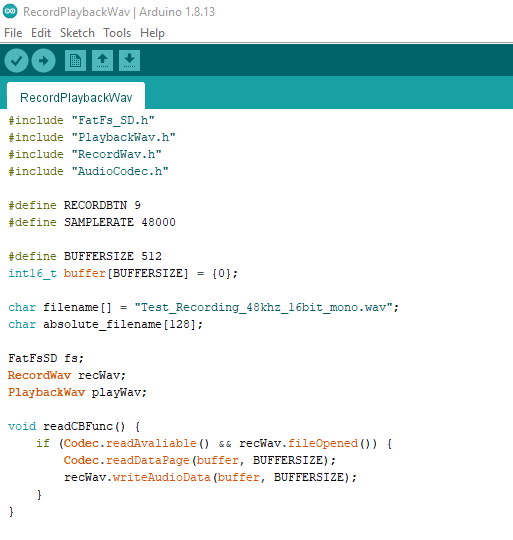
This example is a combination of Example01 and Example02. You can record by Example02 then play it by jack as the method of Example01.
Define a GPIO/button(Input high to active) for “RECORDBTN”. Define the “filename[]” for name of the storge wav file. In this example the name is “Test_Recording_48khz_16bit_mono.wav”.
Upload the code and press the reset button on Ameba once the upload is finished.
Input high to “RECORDBTN”, then record voice by on board mic. When input is low the record stops. The recorded voice will be stored in “Test_Recording_48khz_16bit_mono.wav” that located at MicroSD card.
Insert earphone/speaker into the onboard jack for playing the sample sound.
