E-Paper - 显示文字
材料准备
- AmebaPro2 [ AMB82 MINI ] x 1
- Waveshare E-Paper [2.9inch E-Paper HAT (D)/ 2.9inch E-Paper V2/ 2.9inch e-Paper Module (B)/ 4.2inch e-Paper Module/ 7.5-inch E-Ink display HAT] x1
范例说明
介绍
本范例将使用 Ameba Pro2 开发板连接 Waveshare e-Paper 模组(2.9inch/4.2inch/7.5inch)显示文字。您可以参考官方介绍以了解有关这些模块的更多资讯。
流程
AMB82 MINI 接线图:
2.9inch HAT (D) e-Paper 模组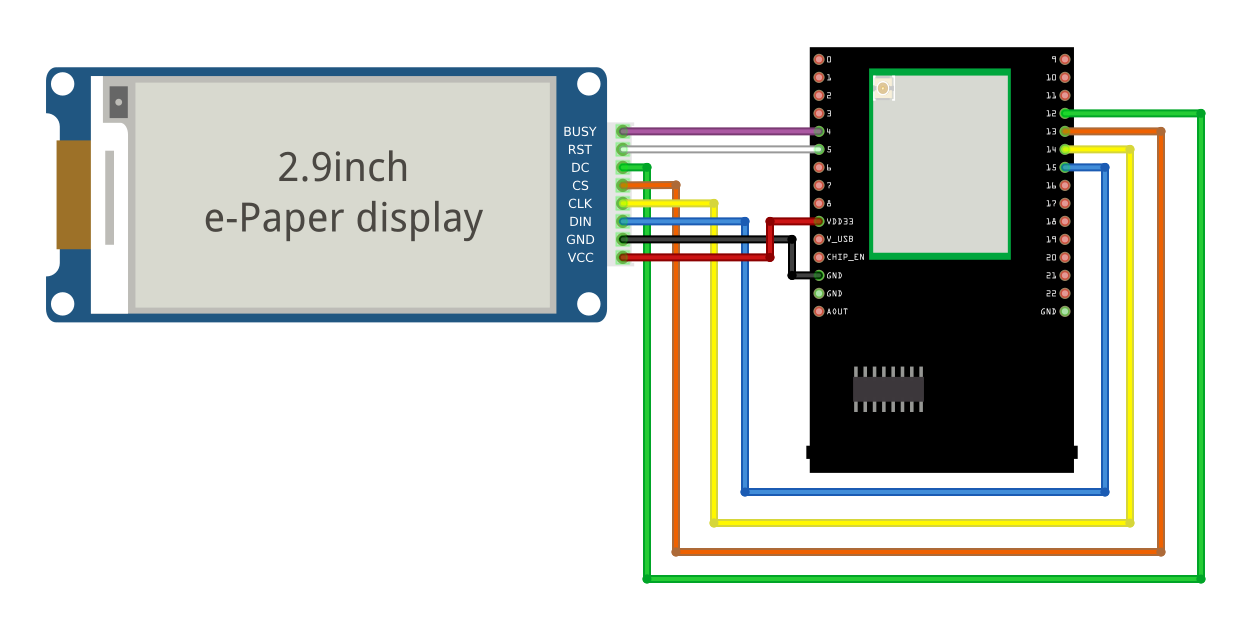
2.9inch E-Paper V2 e-Paper 模组/ 2.9inch e-Paper 模组 (B)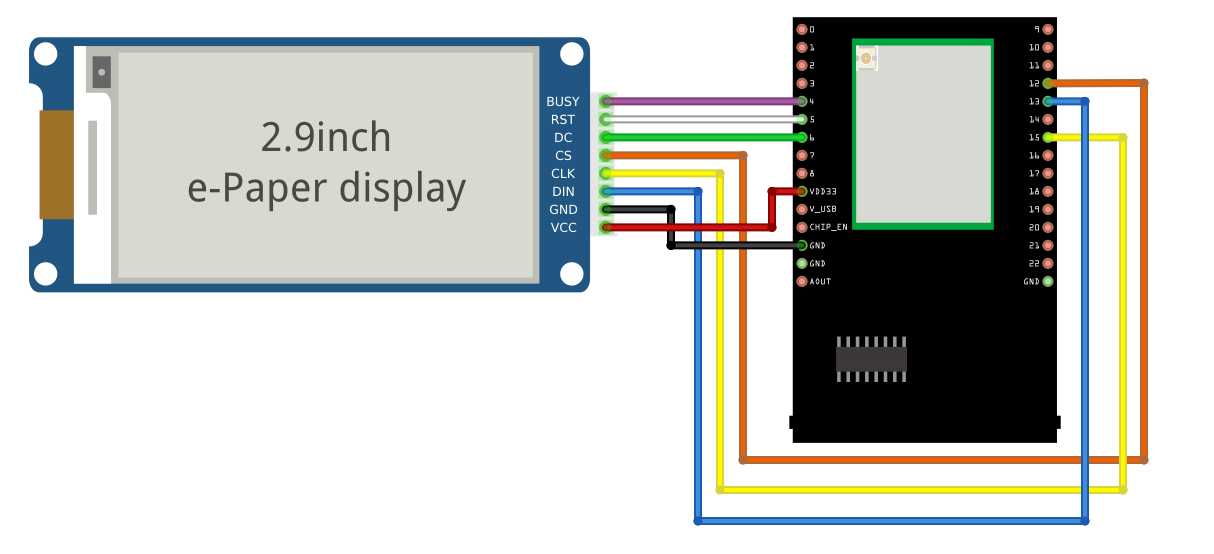
4.2inch e-Paper 模组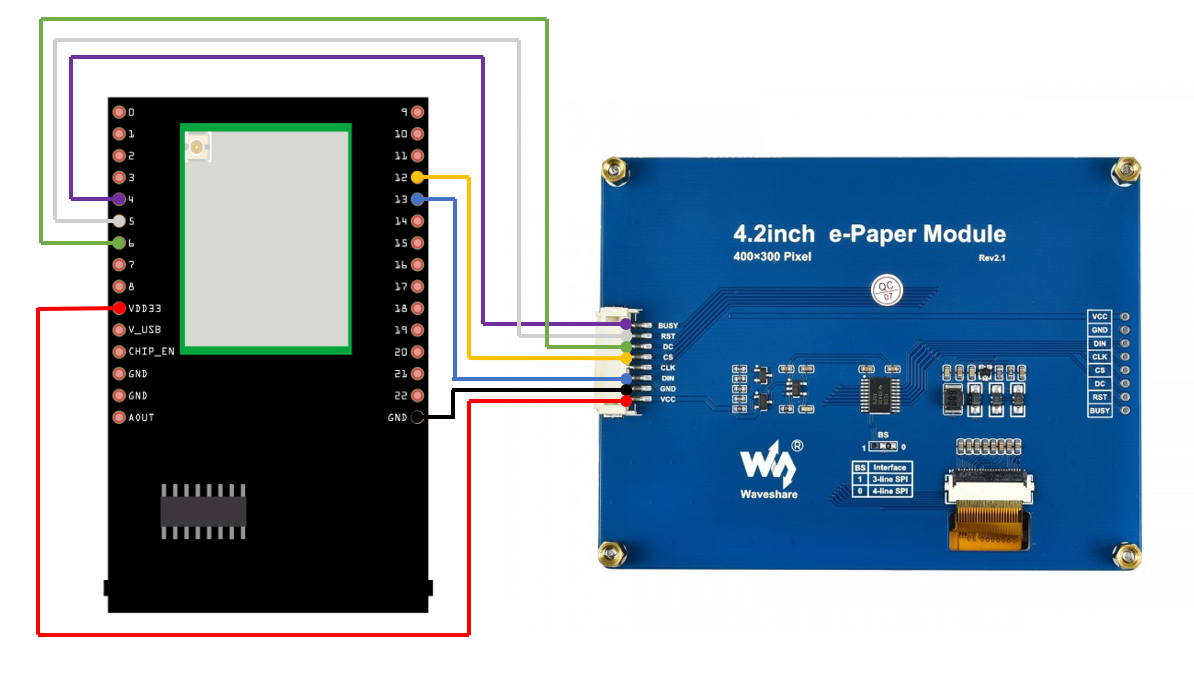
7.5-inch e-Paper 模组
请注意 Display Config 应设置为 B,Interface Config 应设置为 0。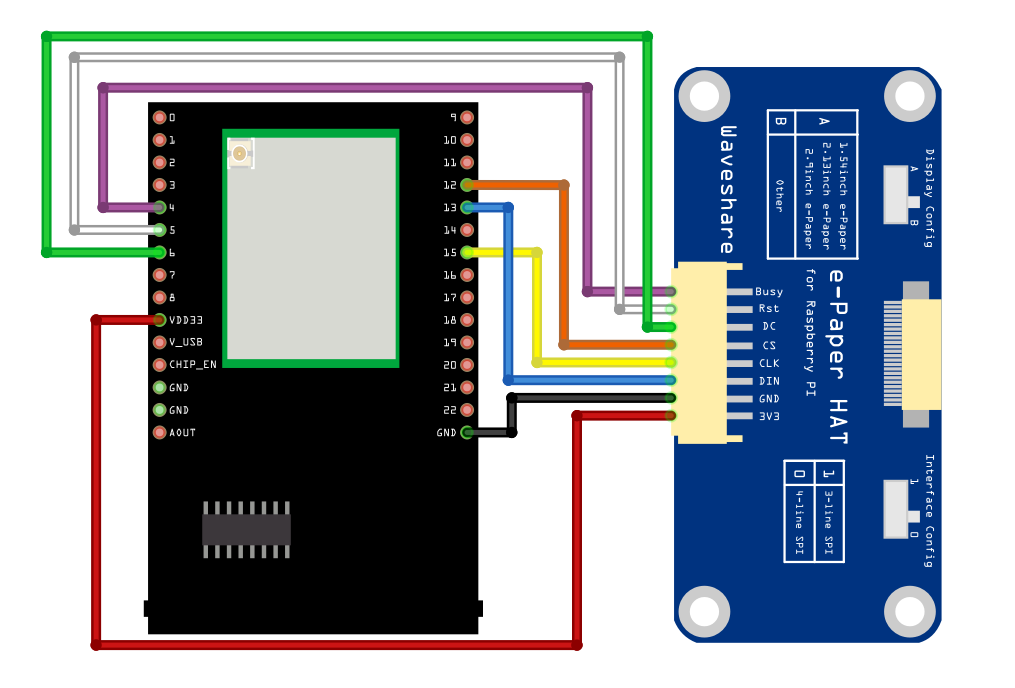
接下来,在 https://github.com/ambiot/ambpro2_arduino/tree/dev/Arduino_zip_libraries 下载 Eink zip 库。
然后通过“Sketch”->“Include Library”->“Add .ZIP Library…”来安装 AmebaEink.zip。
Eink 范例根据 e-Paper 显示器的尺寸和模组进行分类。
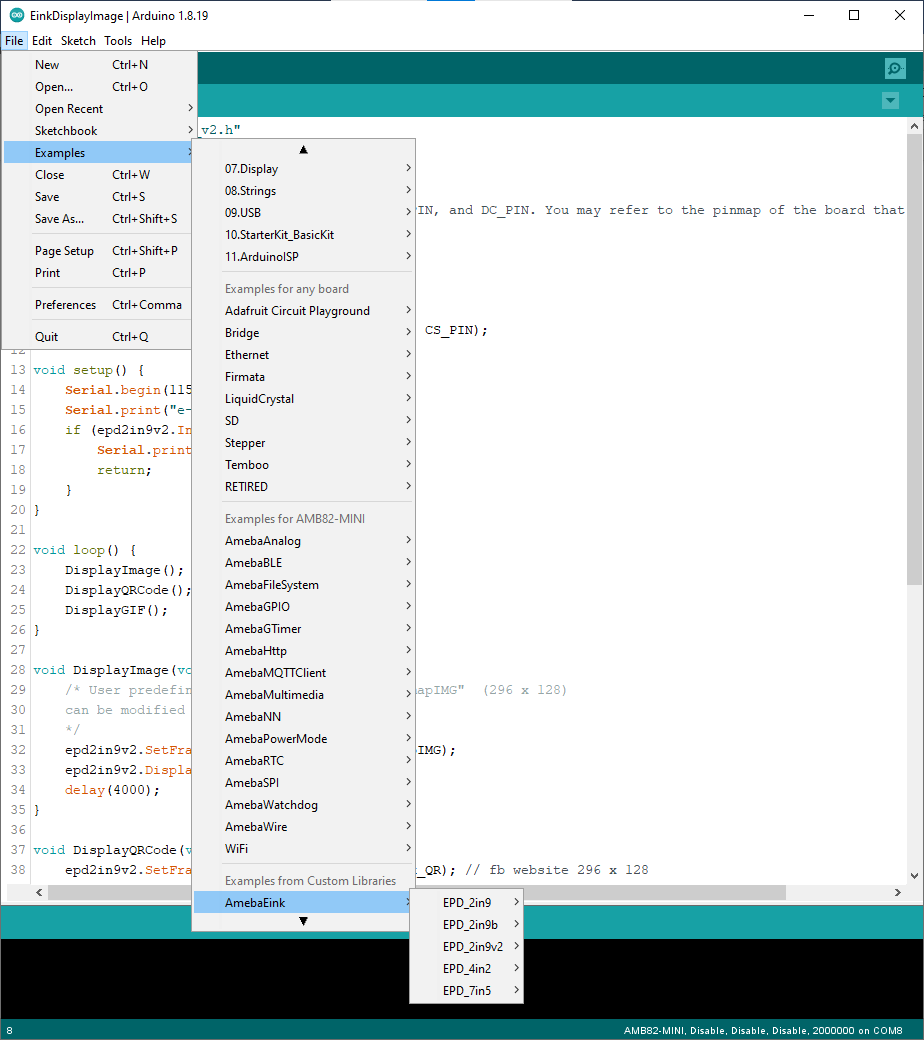
打开其中一个“EinkDisplayText”范例。例如“File” → “Examples” → “AmebaEink” → “EPD_2in9v2”-> “EinkDisplayText”:
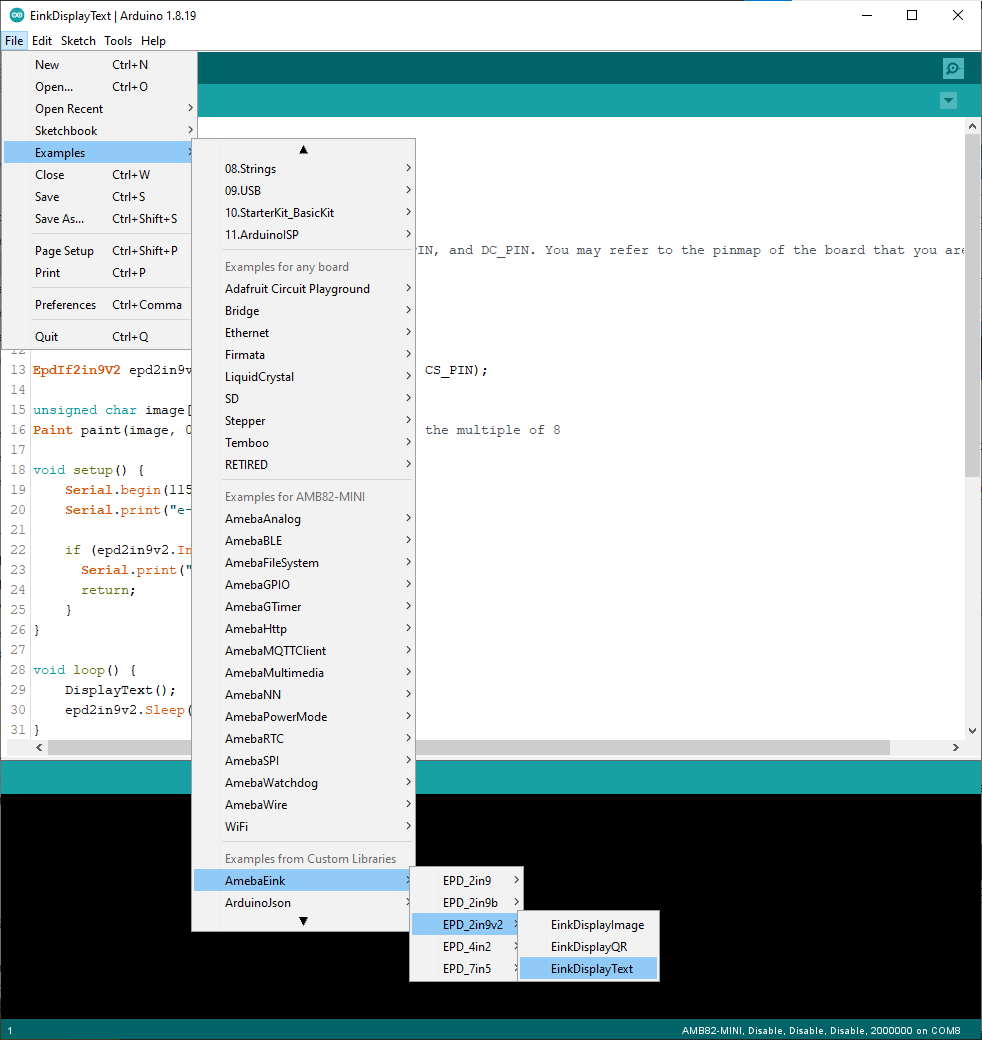
您可以为 Busy、Reset 和 DC 引脚选择任何 GPIO 引脚。可以参考 AMB82 MINI 的pinmap。
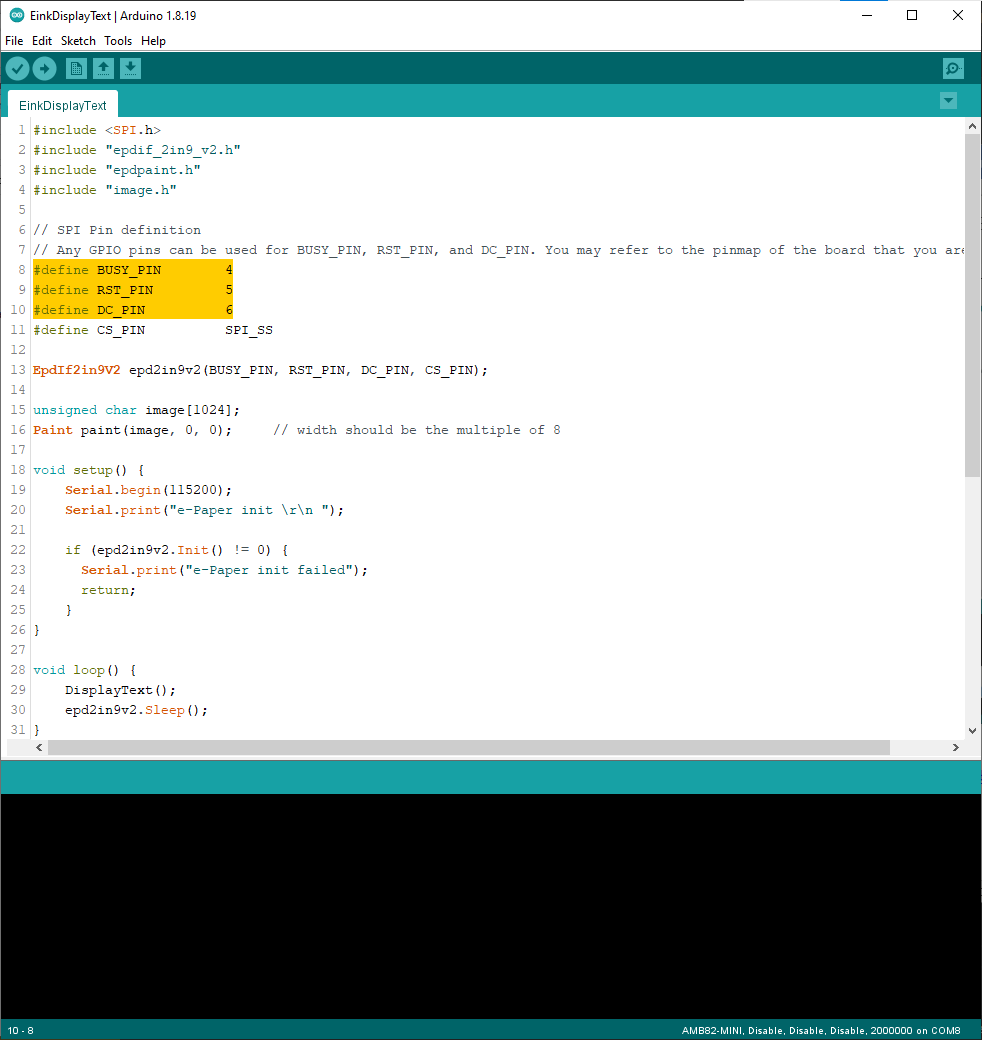
将代码上传到开发板,上传完成后按reset按钮。您会发现这些文字显示在 e-Paper 上:。
2.9英寸 e-Paper 模组(B)支持红、黑、白三种颜色。因此可以在最左边的 e-Paper 显示器上显示红色。

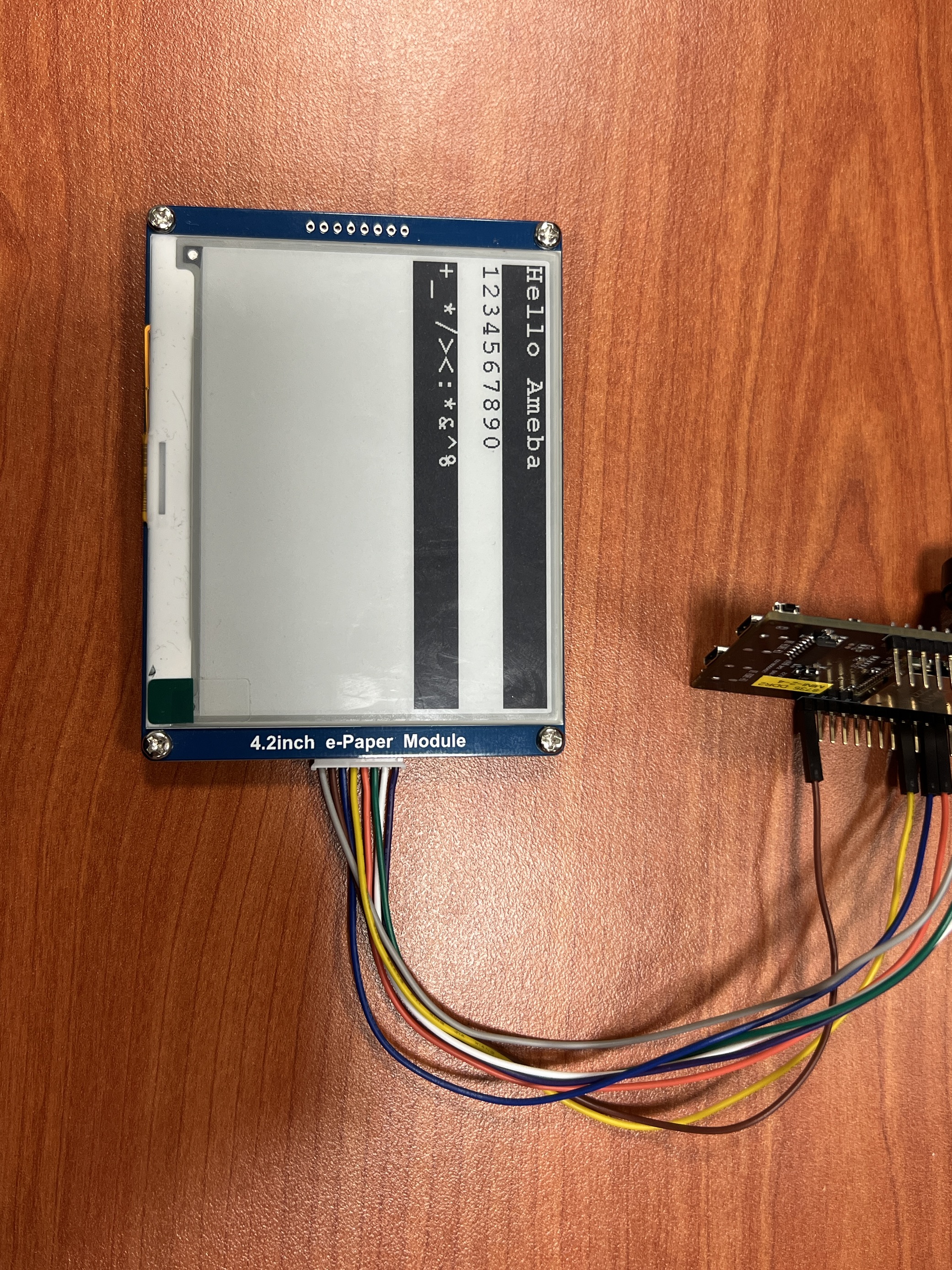
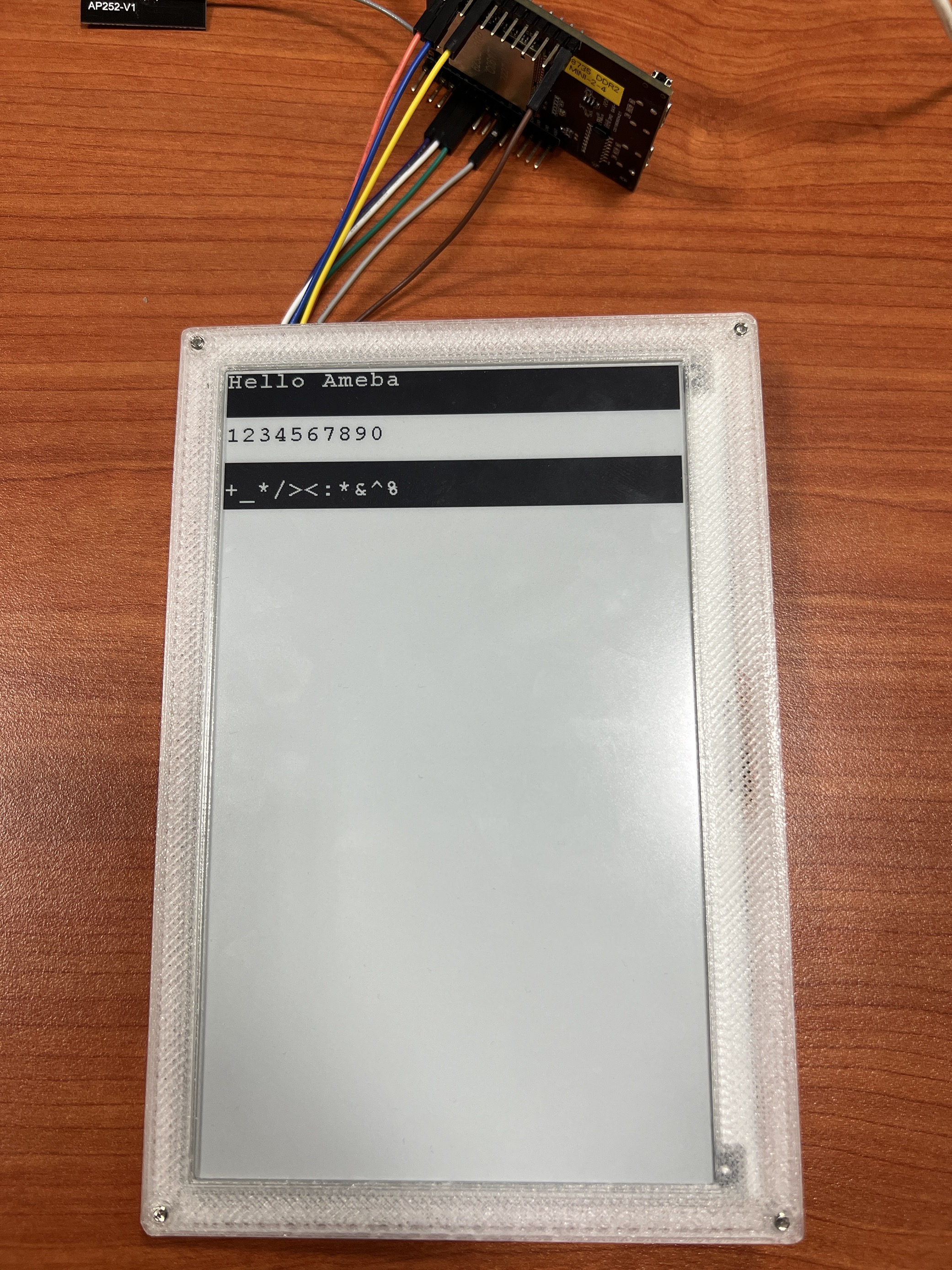
程式码说明
http://www.good-display.com/product/201.html
https://github.com/waveshare/e-Paper
